Managing reference tables involves:
- Altering
- Copying
- Assigning users
- Deleting
To manage reference tables, follow these steps:
- In the Workspace pane, right-click a reference table.
- Use the following options:
- Alter Table
- Use this option to update a reference table. You can edit table name, owner, data steward, and add or remove columns.
- Copy
- Use this option to copy a reference table. You can paste the copied reference table in a reference folder. To paste the reference table, right-click the reference folder and click Paste.
- Assign Users
- Use this option to assign users to reference tables. Before, you assign a user to a reference table, ensure that the user is assigned to the corresponding reference folder.
- On the Assign Users page, select user IDs under User ID list-box and move them to Assigned Users list-box using the arrows (
 or
or  ). Similarly, to change existing user assignment, select user IDs under Assigned Users list-box and move them back to User ID list-box using the arrows (
). Similarly, to change existing user assignment, select user IDs under Assigned Users list-box and move them back to User ID list-box using the arrows ( or
or  ).
).- Delete
- Use this option to delete a reference table that is no longer required.
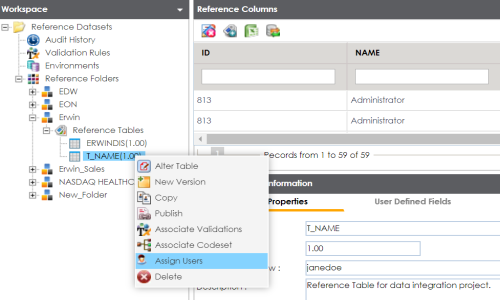
|
Copyright © 2023 Quest Software Inc. |